These templates are provided to assist Texas A&M AgriLife employees create brochures, flyers and reports that are consistent with AgriLife branding. These are meant to be used as a starting point and to be modified as needed based on content.
Many of these templates utilize a web-based program called Canva. You may need to create an account to get started—don’t worry, they’re free! For tutorials and trainings, subscribe to Canva’s “Design with Canva” playlist on YouTube. We look forward to providing you with AgriLife specific trainings for Canva soon. Also, be sure to review the AgriLife branding guidelines before beginning your template work.
Most templates are either labeled for a specific agency, or include logos for each agency. If you find a template that does not fit your needs, please reach out to us.

Texas A&M AgriLife Photos
The visual media team has been hard at work creating and cataloging dynamic photos and striking visuals for you to use. Check back often as new content will be added regularly.
For inquires related to third party use, please contact the Agrilife Communications.
Presentations
Presentation downloads include instructions and tips/tricks as part of the template.
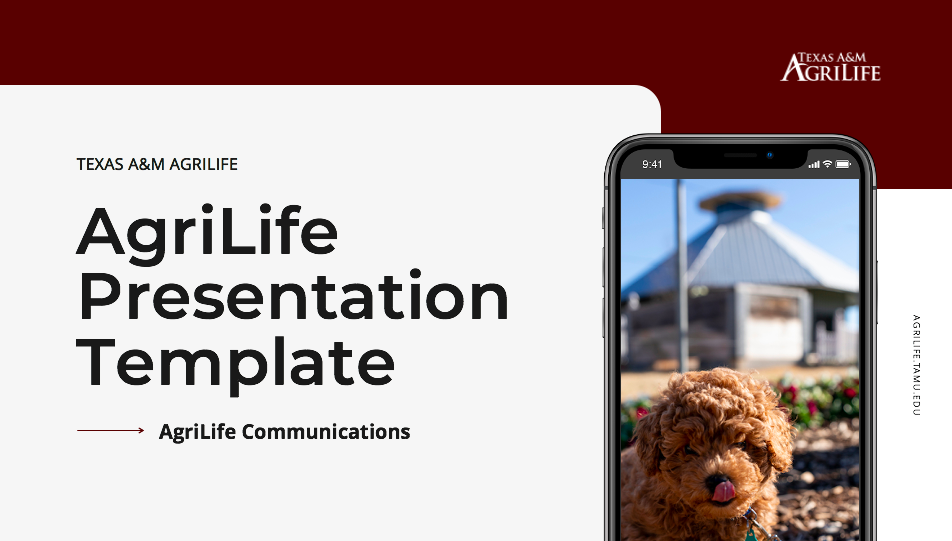
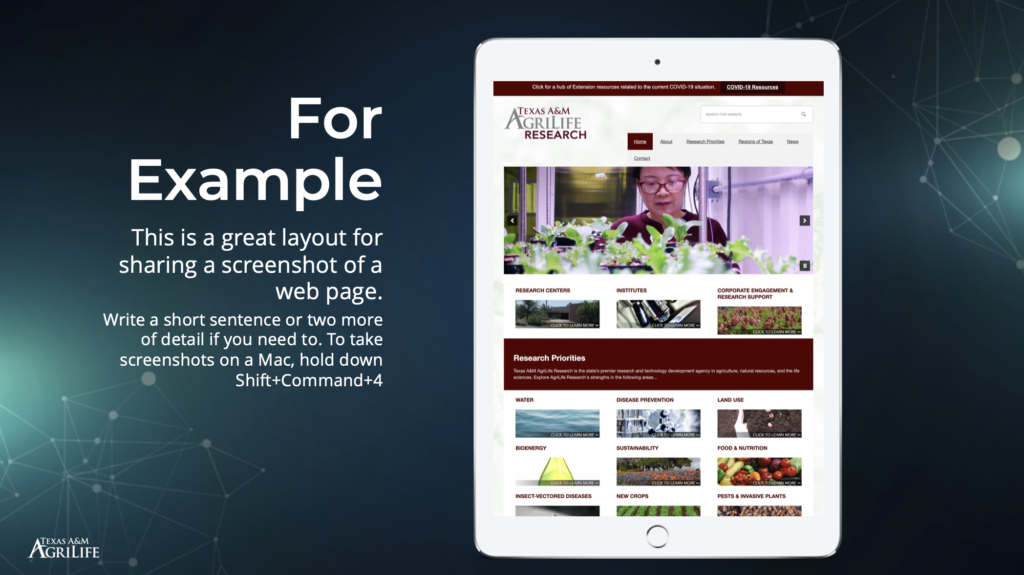
Email Headers
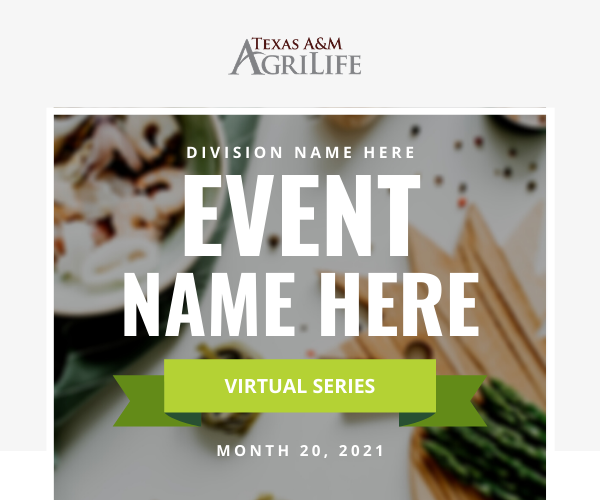
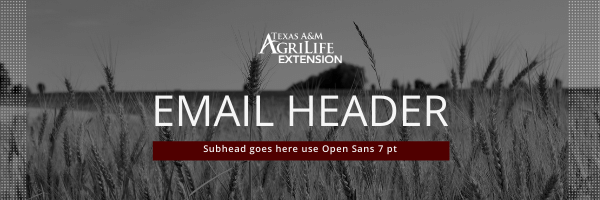
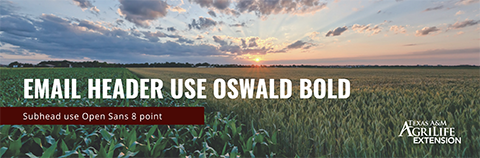



Email Body
Formatted email templates present a unique challenge as many of you use varying platforms to communicate. The below templates are formatted specifically for Microsoft Outlook, but the content can be copy/pasted into GMail successfully. If you are using a client such as Constant Contact or MyEmma, we recommend opening these email templates and taking note of the heading font/size/spacing to apply to your campaign.
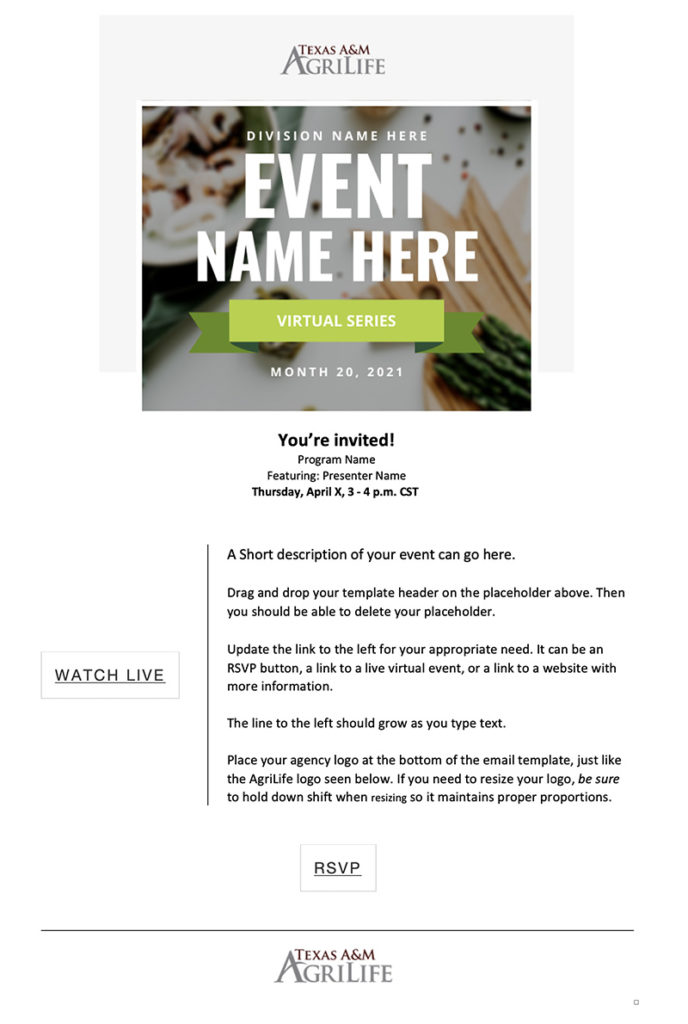
Template Instructions
- Download the template.
- Unzip file
- Right click and open with Outlook
- It will open as an email that CANNOT be edited.
- Go to the top toolbar and click File-> Save as template
- Save with desired name and location
- Save with file extension .emltpl
- Double click on the file and it will open an editable email
- You will be able to edit the text and buttons in the email. Right click on the buttons to edit the hyperlink
- To edit the top banner with image and title, use the Header Ribbon Canva template. Download and save the image.
- Delete the header ribbon that is in the template and drag and drop your edited banner into the email.
Social Graphics


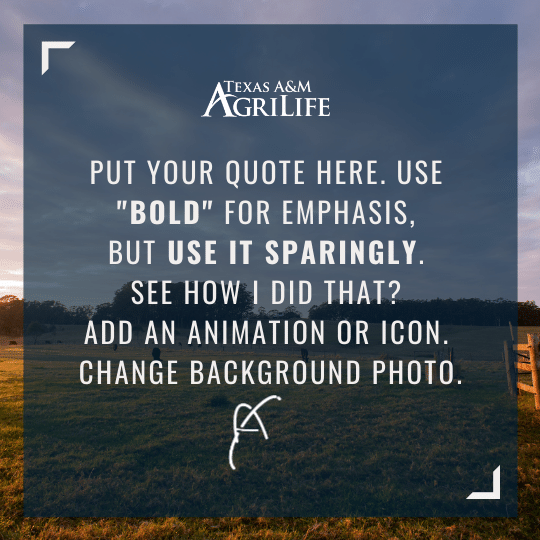




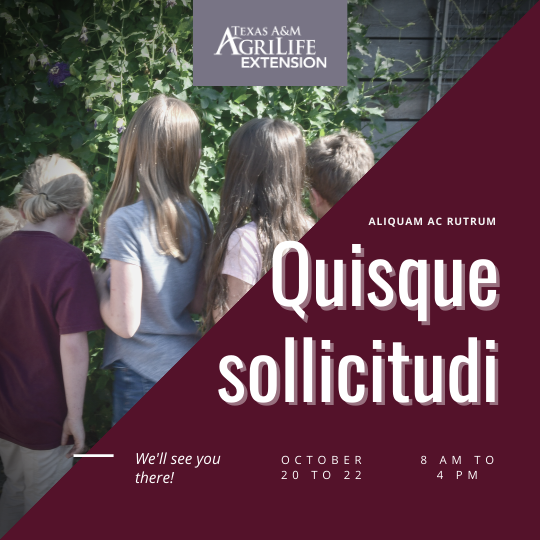

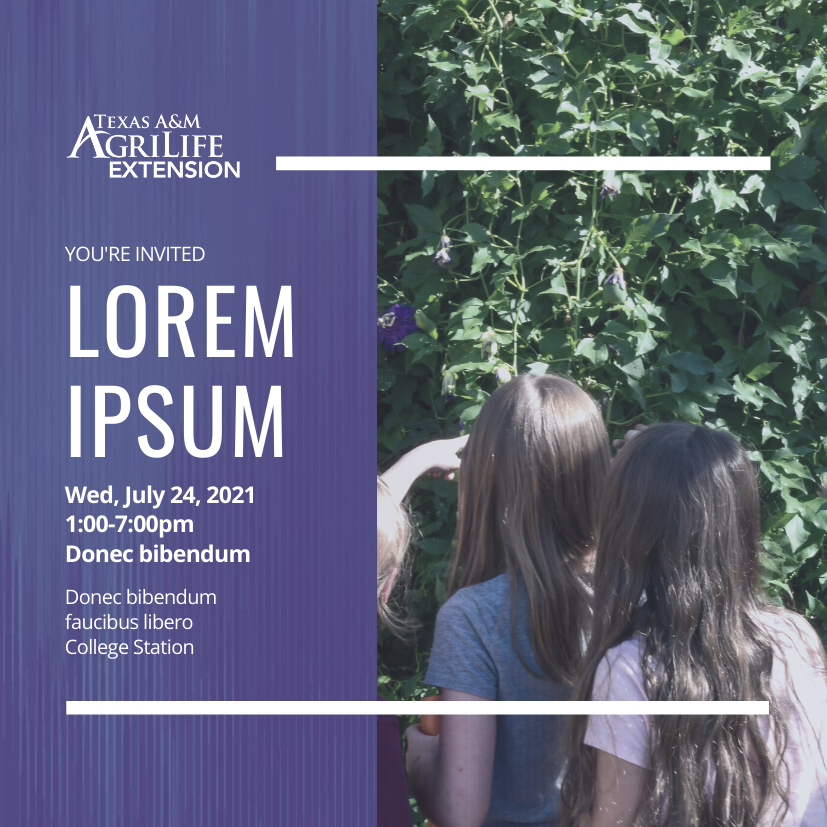
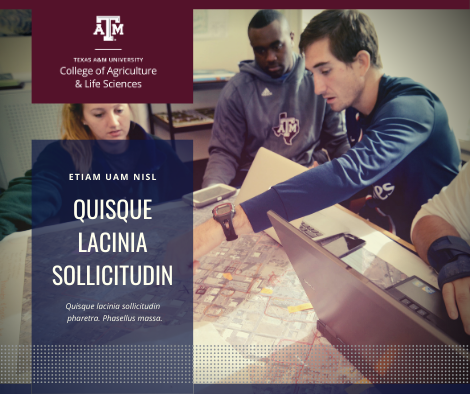


YouTube Channel Art

Event Flyers

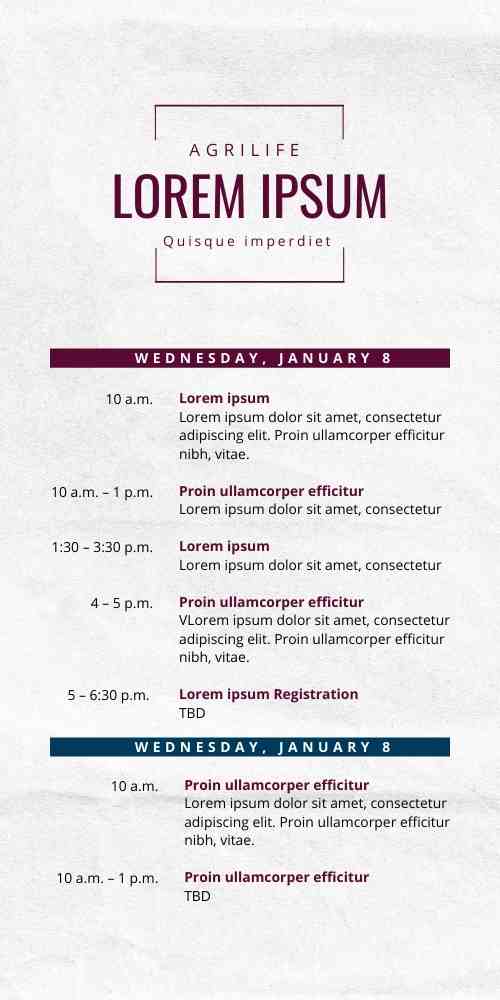
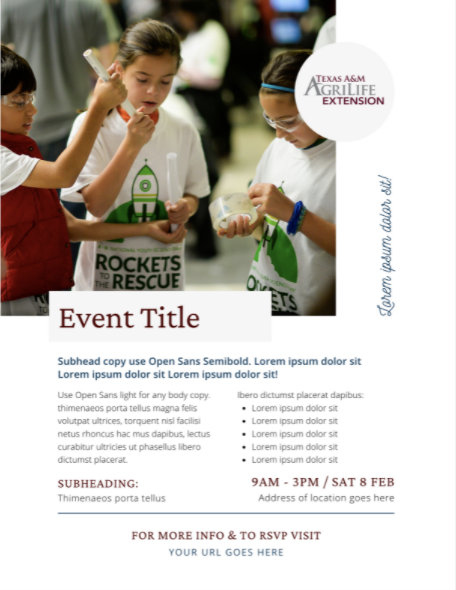
Virtual Backgrounds



Basic Reports
Google Docs

Word Docs

InDesign
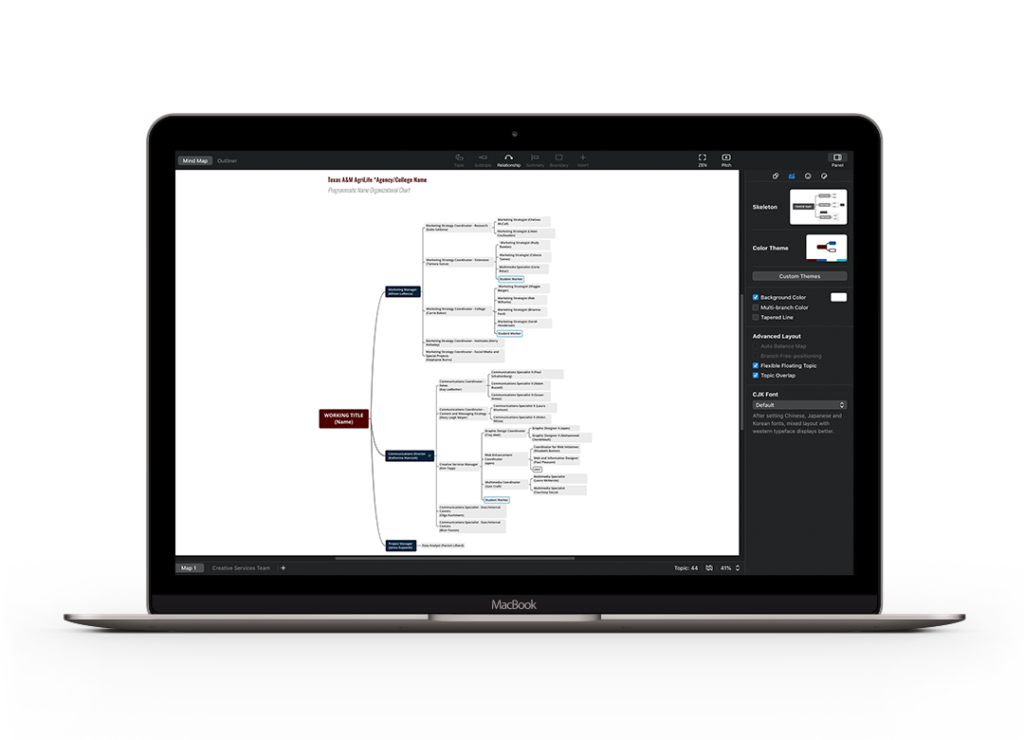
Organizational Charts and Info Graphics
Here are a few templates for creating clean and consistent organizational charts and info graphics. All three templates include our brand colors to get you started.
XMind is a graphic design tool that you can use to create complex org charts and info graphics. The free version should work for most purposes and there is educational pricing for more advanced uses. Go to xmind.net to find out more and download the program.
Xmind Template Instructions
- Download the AgriLife XMind template and save it to a Dropbox, OneDrive, or Google Drive account.
- Go to Xmind.works
- Find “Cloud Drive” in the left-hand menu and connect your preferred cloud drive.
- Navigate to the template file and start making impressive, on-brand mind maps!
Contact the Creative Services Team
Reach out to the Texas A&M AgriLife Marketing and Communications creative services team directly for specific branding, multimedia, and web questions.
Visit our Work With Us page for project requests.
Elisabeth Button
Assistant Director – Web Experience
[email protected]
Sam Craft
Associate Director – Visual Media
[email protected]
