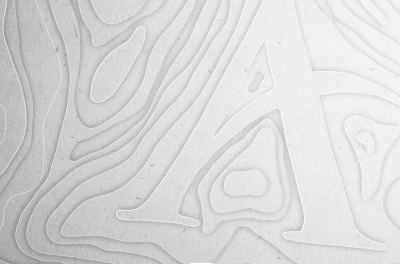Marketing and Communications
Texas A&M AgriLife Marketing and Communications protects and enhances the AgriLife brand using industry best practices. Our services and activities align with the strategic goals and priorities of the College of Agriculture and Life Sciences, Texas A&M AgriLife Extension Service and Texas A&M AgriLife Research.
We share and promote the organization’s story across a variety of platforms to help AgriLife units reach their goals. We support agency- and college-wide external and internal communications initiatives through editorial content production, media relations, marketing, creative design, multimedia, and digital and web services.

Wondering what content we’re planning to post?
Tools and Guides
Serving Texas A&M AgriLife through a tiered model
- Tier 1 is defined by leadership and/or key points of entry into AgriLife. Think of these as the top-level Texas A&M AgriLife Extension Service, Texas A&M AgriLife Research, or AgriLife Today websites, vice chancellor-level events, or legislative priorities. For these priorities, AgriLife marketing and communications serves as all-hands-on-deck maintaining and generating engaging content that pushes the vision of AgriLife forward.
- Tier 2 includes high traffic websites/content at the department level. Think of these as College Department-level requests, Research Center/Institute/Office assistance, or major Extension efforts such as: 4-H, Master Naturalists, or Master Gardeners. AgriLife marketing and communications provides customized templates for these priorities and consults with stakeholders regularly to develop strategy and maximize the impact of each project.
- Tier 3 includes work that is internally focused, products of research centers, blogs, labs, and faculty bio sites. This is our “self-service” tier. Marketing and communications continues to generate more photography of AgriLife-specific work and create Canva templates so that you have the power to create great content across AgriLife.

A detailed tiered services model can be found on our SharePoint site.
Work with us
Services and Deliverables
- Marketing and Communications Strategy and Counsel: We work with you to evaluate your unit’s goals, conduct research and create a path forward for maximum impact.
- Creative Services and Brand Management: We bring the AgriLife family of brands to life through photography/video, graphic design, web design and brand management.
- News, Media and Thought Leadership: We help extend the expertise of AgriLife to external audiences through news releases, feature writing and key message development.
Turn-Around Time and Expectations
We will respond to requests in a timely manner. Project completion times vary widely depending upon the request. Product delivery schedules are also largely dependent on the nature of the request, your assistance with scheduling, feedback and approvals, as well as other projects in the departmental queue. Providing advance notice of upcoming projects will help us provide maximum return on AgriLife’s marketing and communications investments. As a rule of thumb, it’s never too early to reach out to begin working with us. For each request, we appreciate your patience and support as we set these expectations together.
Getting Started:
- Check out our downloadable templates and resources to ensure your project need can’t be met through our pre-packaged, on-brand offerings.
- Complete our online request form. A representative will then be in touch to schedule a consultation.