Texas A&M AgriLife marketing and communications is responsible for setting standards across all of AgriLife’s digital platforms – including our websites.
Technical Assistance
Our web support team is here to assist you with technical issues you may experience on your WordPress site.
All support tickets should be submitted through FirstCall and are generally handled in order of submission.
Website Migration
The highest priority is migrating websites from outdated (less secure) servers to a secure, well-organized network structure. This process is time-consuming but will create significant efficiencies.
The web services team is currently developing fresh AgriLife themes built for the latest WordPress environment.
Web Governance and Standards
Web services is responsible for setting guidance and governance for websites across AgriLife to ensure sites meet security and accessibility standards.

Looking for more web resources?
WEBSITE REQUIREMENTS
All AgriLife websites (and any website utilizing a tamu.edu domain) must adhere to basic accessibility and security requirements and best practices. Websites found to be out of compliance should be considered at risk of being removed in the best interest of the security and integrity of the AgriLife web infrastructure.
Please note that these are requirements:
- Must meet Web Content Accessibility Guidelines (WCAG) 2.0
- Must meet AgriLife IT and Texas A&M IT security requirements
- Must include required links within the footer
AgriLife websites should also include:
- Proper branding/Identities within the website header
- Proper brand colors and fonts or equivalents
- When appropriate (which is almost always) should include the “A Member of Texas A&M AgriLife” sub-footer and links to agencies.
EXAMPLE FOOTER
This example footer meets all requirements:
- Includes “A MEMBER OF TEXAS A&M AGRILIFE” sub-footer
- Link contrast meets accessibility standards
- Contains link back to site’s main AgriLife agency
- Contains link back to The Texas A&M University System
- Contains “Required Links”
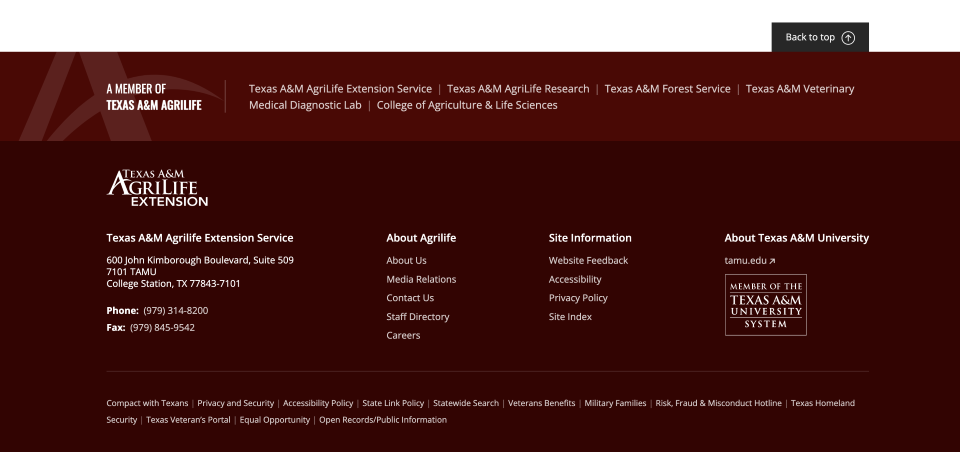
REQUIRED LINKS
All sites with a tamu.edu domain must include the following links and use approved link text. The links should be present on each page of the site (for example, in the footer).
- Link to the Texas A&M AgriLife homepage (https://agrilife.tamu.edu/)
- If a College site: link to the Texas A&M University campus homepage (http://www.tamu.edu/).
- A “Contact” link that leads to contact information for the department/entity represented by the key point of entry (KPEP), if this information is not presented elsewhere on the site.
- An “Accessibility” link leading to http://itaccessibility.tamu.edu
- A “Privacy” link that leads to a privacy notice or policy for the KPEP, which describes the applicable provisions of Texas A&M SAP 29.01.03.M0.09, Information Resources – Privacy and complies with the requirements of Texas Administrative Code §206.72(c).
OR - A “Site Policies” link that leads to a page which contains, or links to, the privacy notice or policy for the KPEP.
- A “Linking Notice” link that leads to a linking notice or policy for the KPEP, which complies with the requirements of Texas Administrative Code §206.73(c).
OR
A “Site Policies” link that leads to a page which contains, or links to, the linking notice or policy for the KPEP.
CONTENT MANAGEMENT REQUIREMENTS
Texas A&M AgriLife uses WordPress as the primary content management system (CMS). Using a consistent CMS across sites allows the marketing and communications web team to be more efficient and nimble in training users, backing up sites, implementing updates and managing maintenance.
Page Builders
Page builders (such as Nimble Builder, Elementor, WPBakery, etc.) are one of the primary reasons sites “break.” When WordPress pushes out updates, the page builders often have not released their own updates to keep up, or worse, the page builder becomes obsolete. This causes site functionality to collapse.
Texas A&M AgriLife supports the use of Gutenberg Blocks within WordPress for page building. This offers the greatest amount of theme and plug-in flexibility as well as significantly better security and maintenance stability.
Plug-ins
Plug-ins can be another culprit of “breaking” websites. Using consistent plug-ins across our AgriLife networks can ensure timely updates, better training and more interconnectedness between our platforms.
Plug-ins that are installed and supported by AgriLife include:
- Advanced Custom Fields PRO (paid for by AgriLife)
Allows greater functionality to the Gutenberg blocks. - Advanced Custom Fields: Flexible Content Field
- Advanced Custom Fields: Options Page
- Advanced Custom Fields: Repeater
- Gravity Forms PRO (paid for by AgriLife)
Capture data and information through a form on your site. - Akismet Anti-Spam
- Genesis Blocks
- Genesis eNews Extended
Connect a mailing list to your site - GTM4WP
This is how you manage and deploy analytics and marketing tags on your site. - LiveWhale
LiveWhale is a content management system for events. The WordPress PlugIn is a widget that allows LiveWhale events to be posted to your site based on tagging structure. View our LiveWhale event creation guidelines. - Simple Social Icons
- Yoast SEO
We want people to find your site and its content. Yoast will help you optimize your content to what search engines and users want to see.
Optional plug-ins include:
- The Events Calendar*
A pro license is available at the expense of the site owner. Events Calendar does not integrate across platforms the way LiveWhale does. - FontAwesome
- Genesis Framework
Available if working with an outside vendor who proposes a Genesis Child theme. - CAS Maestro / Authorizer / WP CAS for CAS authentication
once the site goes live (don’t think the developers need that one) - WPAll Import*
Import or export tool for WordPress - WP Prime Mover
Allows websites to be cloned and then moved from one network to another. - WP Mail SMTP
Allows your website to send out email updates to your subscribed list with better deliverability rates. - Network Username Restrictions Override
By default, WordPress network usernames cannot contain anything but lowercase letters and numbers. This plugin adds network options to let you include hyphens, underscores, or uppercase letters, if desired.
*Paid for at the expense of the site owner.
